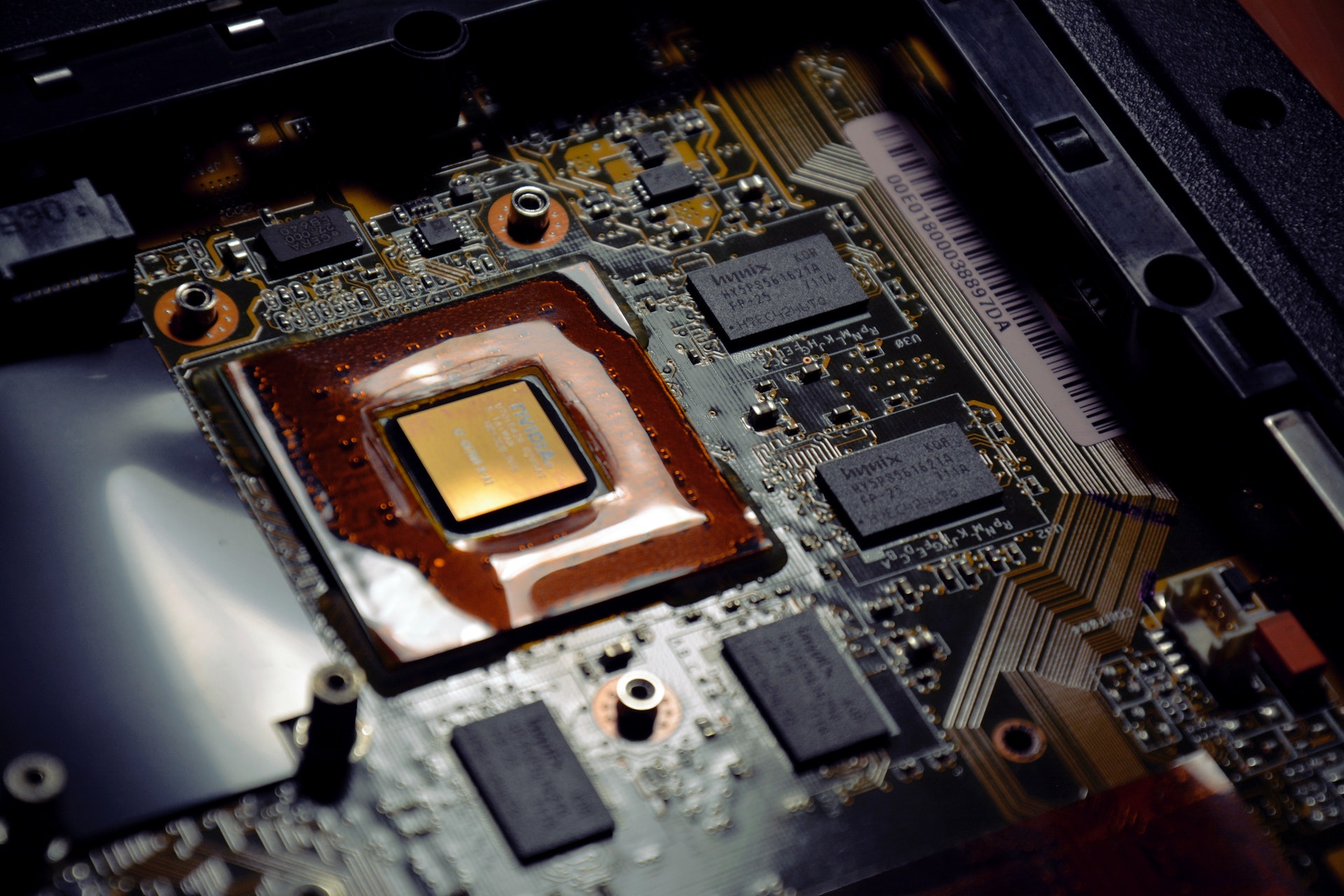
Hard drive failure can result in costly data loss and major disruption in your professional and personal life. Depending on whether the failure mode is logical or mechanical — logical failures consist of software-caused issues, while mechanical failures involve physical damage to critical components — recovering lost data from a failed hard drive can cost hundreds to thousands of dollars. Understanding the causes of hard drive failure and implementing strategies to prevent them will save you time and inconvenience down the road. This guide covers the most common hard drive failure modes and what you can do to avoid them.
Common Causes of Hard Drive Failure
Here are the seven most common causes of hard drive failure.
1. Physical Damage
Physical damage is one of the leading causes of hard drive failure and can include everything from dropping your computer to exposing it to extreme temperatures or humidity. To avoid errant physical damage, handle your computer with care, avoiding knocks and drops. Ensure that your workspace is clean and stable. Keep your computer in a temperature-controlled and dry environment, away from extreme heat or cold sources like windows or heaters.
2. Overheating
The hard drive can overheat and fail when a computer runs continually without adequate cooling. Overheating causes the hard drive’s mechanical parts to wear out faster and can damage sensitive electronic components. Always maintain proper ventilation for your computer, especially if you run it for extended periods. If necessary, use a cooling pad and regularly clean your computer to remove dust and debris that can block airflow.
3. Power Surges
Power surges or fluctuations can cause immediate and severe damage to your hard drive. Insufficient power levels can fry the circuit board, making your hard drive mechanically inaccessible. You can prevent power surge damage by using a surge protector or an uninterruptible power supply (UPS) to protect your computer from sudden changes in power. Additionally, you should avoid using your computer during electrical storms or unstable power conditions.
4. Mechanical Failure
Hard drives have moving parts that wear and tear over time. As these parts degrade, mechanical failures become more likely. While it’s difficult to anticipate mechanical failures — parts wear out eventually under any operating conditions — you can prepare for adverse events by periodically backing up your data. However, if you start hearing strange noises from your hard drive, like clicking or grinding sounds, it’s likely a sign of an impending mechanical failure and you should contact a professional immediately.
5. Corrupted Files
Corrupted files can cause logical hard drive failures. This typically happens when a computer is shut down improperly or malware infects the operating system. Always shut down your computer properly, using the operating system’s shutdown process. Keep your antivirus software up to date and regularly scan your computer for viruses and malware.
6. Manufacturer Defects
While less common, manufacturer defects can nevertheless cause hard drive failures. Typical defects include issues with the hard drive’s firmware or physical defects in the hard drive itself. Research and purchase warrantied hard drives from reputable manufacturers. If your hard drive fails unexpectedly soon after purchase due to a manufacturer defect, contact the manufacturer for possible solutions or replacements.
7. Software Errors
Occasionally software errors cause hard drive failures. These can be caused by bugs in the operating system, software conflicts, improper installations, or uninstalls that leave behind bad code blocks. Keep your operating system and software updated with the latest bug fixes and patches to avoid software issues. When you uninstall software, follow the appropriate steps and make sure to remove all components. If you notice recurring software issues, it might be worth reaching out to a professional for help.
Prevent Hard Drive Failure with Expert IT Services
It’s crucial to have an experienced IT provider who knows how to prevent hard drive failure.
Plus Inc. is a trusted IT services partner with over 60 years of experience in providing value, expertise, and outstanding customer service. From managing your IT network to optimizing your office setup, our dedicated team of experts is ready to assist.
To learn more, reach out to Plus Inc. today.

